Cloud Blog
Collaborating in the Cloud
Collaboration between staff at a school is extremely important. Inefficient collaboration processes can have a significant impact on teacher workload. When dealing with many different students, delivering an ever increasing and evolving curriculum, whilst handling loads of data, it's really important that we work well as a team.
There are many ways that this is commonly handled in schools. The table below outlines a few, along with some of the limitations:
| Traditional solution | Limitations |
| A shared staff area on an on-site school server | Whilst everyone can access their files in school, it becomes more complicated to do so when at home or not on site. |
| Sending email attachments to groups of staff | This normally means that each staff who opens the file gets their own copy. Any changes they make aren't automatically visible to everyone else. |
| A notice board in the staff room with pupil information | Information can only be accessed when in the room, and is visible to any visitors on site. |
Cloud Solutions
By using an online cloud platform such as G Suite for Education or Office 365, these limitations can be easily mitigated.
With both platforms, documents are saved in a file drive that can be accessed on any device with an internet connection. Think of this as a virtual USB stick with unlimited storage that you don't need to physically carry (or lose!?), but instead just remember your username and password!
Email attachments quickly become unmanageable when there are more than 2 people collaborating. When you share documents in cloud platforms, everyone can simultaneously access and edit a document and every key stroke is automatically saved. This means that everyone is always accessing the most current version.
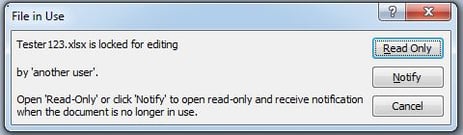 With cloud platforms you can have multiple simultaneous editors - no more 'File in Use' messages
With cloud platforms you can have multiple simultaneous editors - no more 'File in Use' messages
With cloud platforms, your files are kept secure by default. You have the power to grant access to individuals, groups or make files public and restrictions can easily be put on particularly sensitive files to prevent accidental data loss.
Collaborating in your Cloud Platform
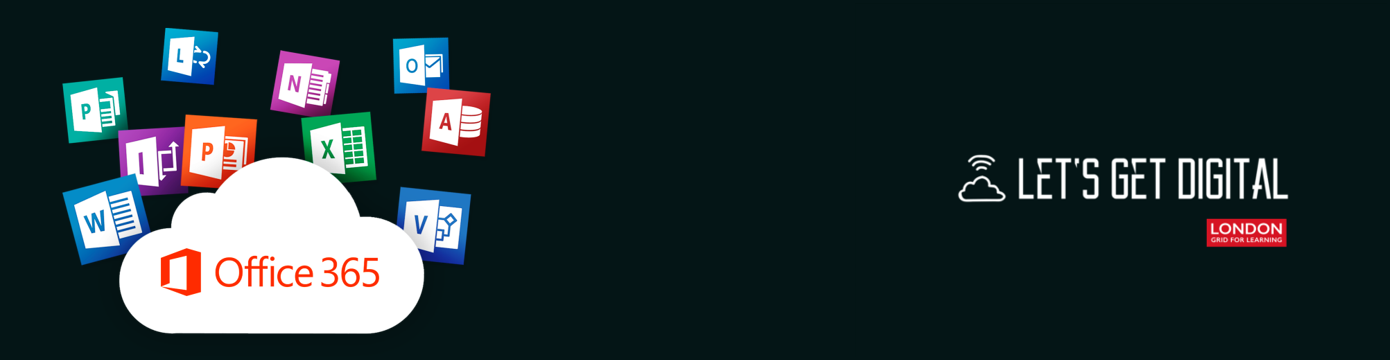
Office 365
OneNote
Teachers are able to provide real-time feedback to students by typing directly into each student's private notebook. The Collaboration space encourages students to work together as the teacher is delivering the lesson, collating a wealth of new subject knowledge. By searching for tags, teachers are able to provide instant feedback during the lesson to those students struggling.
Microsoft Teams
Teams is a digital hub that bring conversations, content and apps together in one place. Teachers can create collaborative classroom environments that give every student a voice and chance to contribute towards project-based learning.
Skype in the Classroom
Connect with classrooms around the world to work on projects, explore different cultures and build greater compassion and empathy for one another. Skype removes the walls of the classroom and unlocks new learning opportunities and outcomes that they just wouldn't achieve through a textbook. Available for free at education.microsoft.com
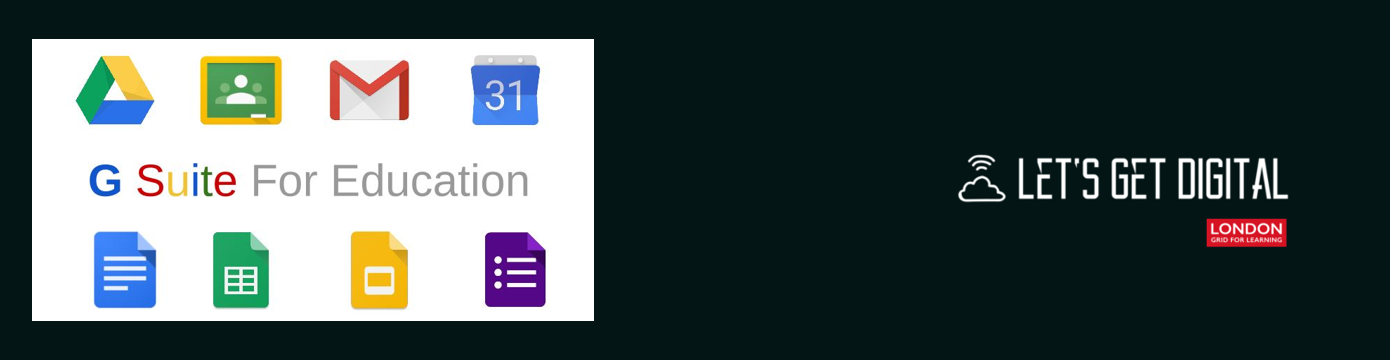
G Suite
Team Drives
Team Drives allow seamless collaboration across multiple files. They are great for departments or year groups, and different people can have different levels of access. They make tasks like collaborative lesson planning an absolute breeze!
Chromebooks
Chromebooks can be simply configured so that all files are not saved on the device, but instead automatically in the users Google Drive. This means that any user will always get exactly the same files and experience no matter which device they sign in to and no matter where they are in the world.
Google Sites
Google Sites are a great way to build an internal staff site with really useful information that can be easily updated. You can easily specify exactly who has access to the site, and use this as an alternative to public noticeboards.
Top tip: Add a live chart from data in a Google Sheet to a Google Site and users will always see the most up to date info every time they access the site! Great for behaviour charts!
